
jump into a topic
Basics
D1 Circles is a project from One Dentistry. We are aiming to create a unified experience as a platform for Career Expansion for Dentists with multitude of possibilities.
The Basic Structure of the Platform includes a
- Community
- D1 Circles ❤️ wall
- Magazine 📰 – Articles, Podcasts, Videos
- Groups 👥 – Community and Study Group Categories
- Academy 🎓 – Free and Paid Courses for Dentists
- Listings ✅ – Like Jobs, Events and Classifieds
- Store 🛒 – Shopping section for Merchandises, Books and Products
- Rewards 💎 – Showcases your Earnings
- Guide 🧭 – Helps you learn and earn on the Platform – That’s this Page !
Profile
Your User Profile is everything you are in the Community. It has many tabs that segregates all your activities within the Community. Check them out at your convenience as you explore more and more of the Platform.
Reward Coins – Creds and Reps
CREDS are Credit Points that are received as rewards for Contributions to the Community like posting Articles/Vacancies or getting responses for your Content or Inviting Users to the Platform and many similar ways. CREDS can be redeemed in the Store section as discounts.
REPS are Reputation Points that are received as a goodwill gesture for being Active on the Platform like Daily Visits, Liking and Commenting posts by others, sharing thoughts in Groups etc. REPS can be used to earn RANKS to increase our reputation. Higher Ranks can unlock abilities like Group Admin Privileges and many more.
There are also Badges to achieve, Quests to explore and Leagues to attain.
You can review many ways to achieve them in the EARN section above. Also check out the Rewards section to see your status.
Community
D1 Circles ❤️ wall – displays all recent relevant activities in the Platform based on Users subscriptions. Users can Like and Comment on theses activities.
Groups 👥 – We recommend Users to join relevant Groups to get regular updates in the Recent Activity page. Users are encouraged to share relevant Content in the specific Groups according to the Group Topic.
Jobs, Events and Classifieds
All listings shared to us are posted in the respective groups. Users also can post them directly in the relevant Groups. Users can use Text Markdowns to format these posts to make them look attractive. Make sure to add necessary images to make the post more informative and attention grabbing.
Here are some templates you can use for these listings:
Jobs Template:
# Job Title: GP Dentist
## Location: Ajman, UAE
*Description: sample description for a dentist job*
**Contact: WhatsApp – +971000000000/Email – xxxx@xx.com**
Events Template:
# Title: Webinar CME
## Location: Online
*Description: sample description for a webinar*
**Register: Link**
Classifieds Template:
# Title: Clinic for Sale
## Location: Calicut, Kerala
*Description: sample description for an Ad*
**Contact: WhatsApp – +971000000000/Email – xxxx@xx.com**
More about Text Markdown – These simple formatting options can help you make your text more visually appealing and easier to understand on your Community Posts!
- Headers: To make a header, just add a space after the hashtag sign (#), then write your header text. The more hashtag signs you add, the smaller the header becomes. For example:
# Your Headerfor a large header## Your Headerfor a medium header### Your Headerfor a small header
- Bold Text: Surround the text you want to make bold with double asterisks (**). For example:
**Bold Text**. - Italic Text: Surround the text you want to make italic with single asterisks (*). For example:
*Italic Text*. - Strikethrough: If you want to strike through text, surround it with double tildes (~~). For example: ~~strikethrough~~.
Magazine
This section hosts our Articles, Podcasts and Video posts. We have an AuthorHub section too for Users to submit their Articles on the Platform.
How to Submit an Article or Clinical Case
Submitting a new Article/Case on D1Circles is a fairly easy task. Click on Add New button and fill up the Author-form. Few things to keep in mind:
- Click “Add New”: Start by clicking on the “Add New” button to begin submitting your content.
- Create a Catchy Title: Prepare an attractive title for your content so that others click on it and read it. You can use ChatGPT for additional help. ChatGPT can also help with formatting your article in professional or interesting tone.
- Prepare a good Title Image/Featured Image: You can use free tools like Canva or Adobe Express to create an eye-catching featured image for your article.
- Select a Category: Choose whether your content is a Case File, Article, or Podcast.
Case File : Your Cases | Article : Written Content | Podcast : Audio Content - Add Tags (Optional): Tags can help improve your content’s visibility on search engines like Google, Bing etc.
- Write a Brief Excerpt: Give readers a quick overview of what your article is about. ChatGPT can help you create a concise excerpt.
- Finally, the Content!
In the Content Area, you can start typing up your Article. Format it with the tools available there. Add Images in between paragraphs too by placing the cursor where you want the image and then using the Insert Photo button.
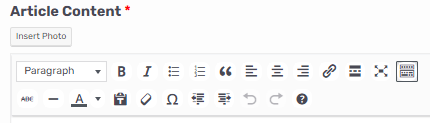
- Add URL (if applicable): If you have a podcast or YouTube video related to your content, you can add the link here.
- Lastly, Agree to Terms and Conditions: Make sure to read and agree to the terms and conditions of author submissions.
That’s it! Once you’ve completed these steps, you can submit your content for review and publication on D1Circles.
Academy
Our Academy section hosts various Courses from Tutors of our Community. This section also has Study Groups catered specifically for the Students. We also intend to enroll more tutors on to the platform. If you’re interested, Contant Now
Store
Books, Merchandises and Products are available here specially curated for the Dental Community. Your purchases of Merchandises will directly help the platform attain its future goals faster.
Referrals
Get upto 20% commission on purchases you referred from our site.
Make sure to use the referral links in your Rewards section.
Each referred visitor is tagged under you for 14 days and any purchase they make during that period is commissioned to you.
(Commision rates may vary based on season, product and offers.)
How to get Referral Links:
- Visit the product you want to refer your clients to and copy the link.
For Products, Visit the Showcase page under Store section and select the Product you want to promote. Copy the link from the Share buttons.
For Courses, Visit the Courses page under Academy section and select the Course you want to promote. Copy the link from the Share buttons.%22%20transform%3D%22translate(.7%20.7)%20scale(1.33594)%22%20fill-opacity%3D%22.5%22%3E%3Cellipse%20fill%3D%22%233c3b3b%22%20rx%3D%221%22%20ry%3D%221%22%20transform%3D%22rotate(171.9%2028%2038.3)%20scale(73.7746%2043.22333)%22%2F%3E%3Cellipse%20fill%3D%22%23fff%22%20cx%3D%22215%22%20cy%3D%2228%22%20rx%3D%2254%22%20ry%3D%22255%22%2F%3E%3Cellipse%20fill%3D%22%23fff%22%20rx%3D%221%22%20ry%3D%221%22%20transform%3D%22matrix(38.2421%20-92.67188%2038.47931%2015.87893%20234.6%2046.3)%22%2F%3E%3Cellipse%20fill%3D%22%23888%22%20cx%3D%2265%22%20cy%3D%2236%22%20rx%3D%2274%22%20ry%3D%2224%22%2F%3E%3C%2Fg%3E%3C%2Fsvg%3E)
- Visit the Rewards page > EARN Section > My Referrals > Dashboard.
- Go to the Affiliate Links🔗 section
- Paste the Link you copied in the Generate Affiliate Link box and click Generate.
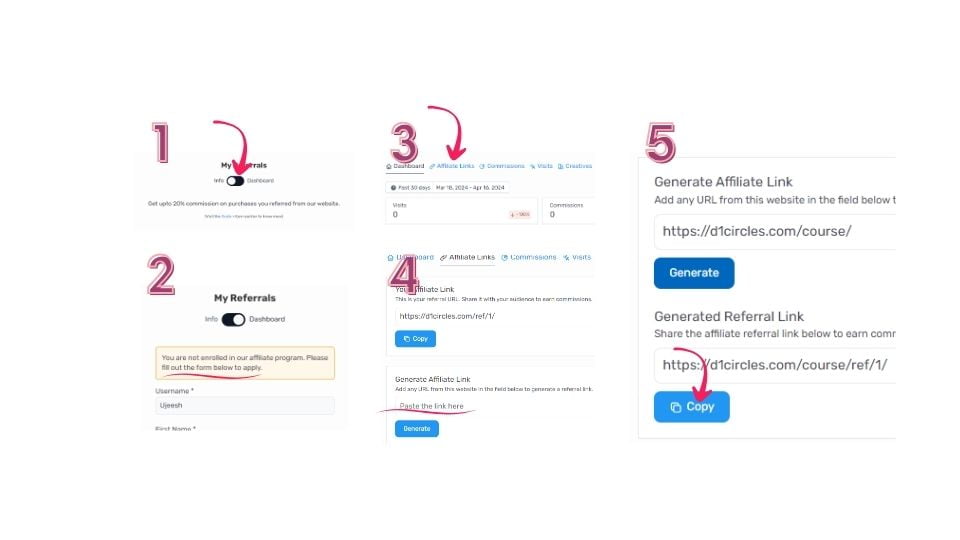
Thats it. Copy & Share this link with your clients.
Let’s Look at the Achievements you can earn here:
Ranks
Badges to Earn
Universe Explorer
8 Steps
- Visit the website 10 times
- Visit Author Hub page
- Write an activity post 1 time
- Like any activity posts 10 times
- Daily visit any posts 5 times
- Unlock “Starter League” Achievement
- Unlock “Newbie’s Journey” Quest
- Unlock “Beginner Scribbles” Badge
Quests to Explore
UNO Return
Newbie’s Journey
6 Steps
- First Profile Avatar
- New Cover Image
- Write an activity post
- React to an activity post
- Visit Rewards Section
- Visit the Guide Section
Leagues to Reach
Starter League
3 Steps
- Get 4 reaction from others on one of your activity posts.
- Earn 10 Creds by posting activities
- Spend 25 Creds on Newbie’s Journey Quest
.gif)

