Check out how to get a preview before you buy 👇
Step 1: Signup for a Free Account.
Step 2: Go to the Menu
(PS: On a Computer, the Menu is on the TOP.
On a Mobile, the Menu is on the right bottom corner, 3 lines side button.)
Step 3: Go into Academy >> Courses section.
Step 4: Select the Course you want to preview.
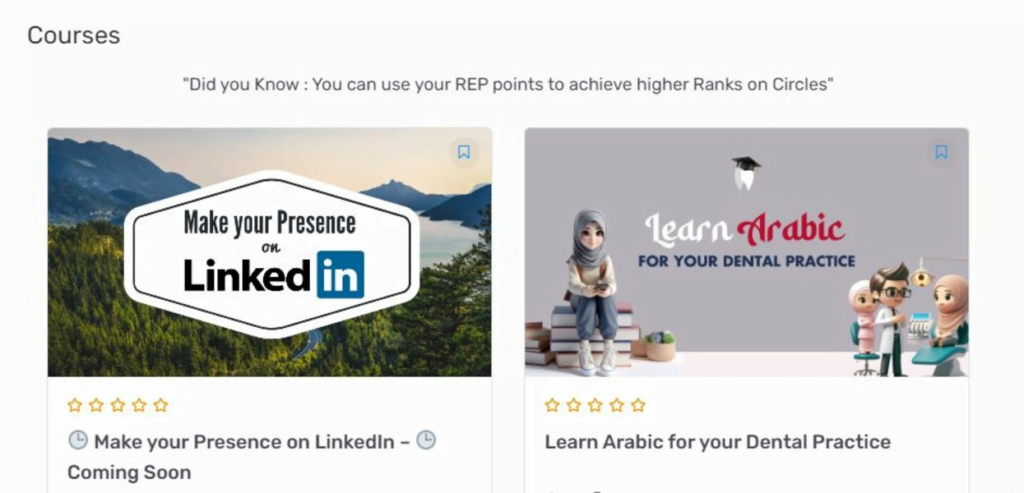
Now in the Course detail page, scroll down to the Course Content section and look for the Chapters that are NOT LOCKED. All those are “Free Previews”.
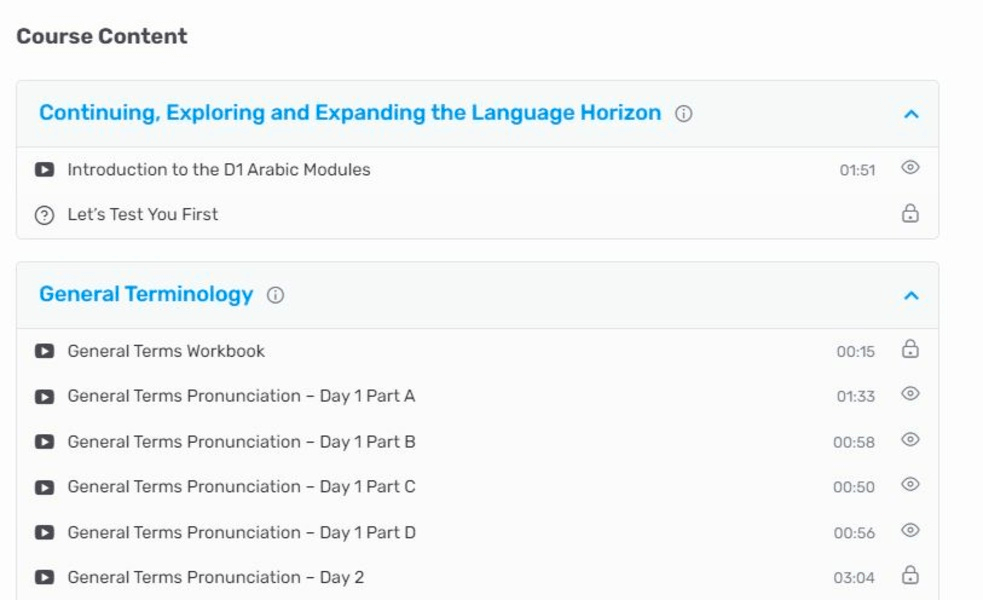
If you are happy with the previews, purchase the course with the Add to Cart button.
Enjoy Learning!! 🤍
Now that you know how to Preview, Go to the Academy Courses section and try it:
Note:
Preview option does not work in Bundles. Visit the individual courses to see their preview and then proceed to buy the Bundle.
.gif)
