How I Streamlined Patient Consent with SignWell: A Step-by-Step Guide for Busy Clinics
Introduction
In my practice, I often need consent forms from patients who require repeat visits and multiple consents. Traditionally, this meant either scheduling an extra visit just for signing or arranging for someone to stop by the clinic—something that added stress for both patients and my staff. So, I decided to explore a digital solution that would allow me to manage consents remotely. That’s when I discovered SignWell, an electronic signature platform that has completely transformed our workflow.
Using SignWell, I can send and receive signed documents without patients needing to come in every time. Here’s a breakdown of how I’ve implemented this tool in my clinic, along with some ready-to-use guides to make the process seamless for both clinic staff and patients.
Why SignWell is Perfect for Healthcare Practices
For anyone in healthcare, patient consent is more than just a signature—it’s a compliance matter. SignWell meets these needs perfectly with secure, HIPAA-compliant signatures and audit trails to keep everything organized. Here’s why I find it invaluable for my practice:
- Convenience for Patients: They can sign from home or anywhere, which saves them the trip.
- Time-Saving: For my team and me, it means less back-and-forth and faster consent turnaround.
- Organized Records: Every signed document is easily stored and accessible, which keeps us on top of patient files.
Step-by-Step: How I Use SignWell to Gather Patient Consents
In this section, I’ll walk through the exact steps I use to send and receive consents through SignWell. If you’re a healthcare professional considering SignWell, you’ll find it very intuitive. I’ve also created a detailed Professional PDF Guide that explains each step in even more detail (scroll down to view or download it).
- Creating or Uploading Consent Forms
First, I either create new documents or upload pre-existing templates in SignWell. The platform makes it easy to save these as reusable templates, which is a huge time-saver, especially for consents I often use. - Adding Signature Fields
After uploading, I add signature fields where needed. SignWell lets me customize fields for patient name, date, and other essentials. The drag-and-drop feature makes it super simple to place fields exactly where I want them. - Sending Documents Securely
Once everything is set up, I send the consent form to the patient via email. The message they receive includes a direct link to the document, allowing them to review and sign it from their phone or computer—no printing required. - Tracking Document Status
SignWell’s dashboard gives me a real-time view of document status. I can see who has received, opened, and signed the document. It also sends automatic reminders to patients who haven’t signed yet, which is a feature I can’t imagine doing without!
Professional Guide: Using SignWell to Send and Receive Consents
I’ve created a PDF guide that includes these steps in a visual, step-by-step format for clinic staff or anyone who’s new to SignWell. It covers everything from setting up your account to tracking signed documents, making it easy to implement in any practice.
Benefits We’ve Seen in the Clinic Using SignWell
Incorporating SignWell into our daily routine has made a noticeable difference:
- Improved Patient Satisfaction: Patients appreciate the convenience. They don’t have to come into the clinic just to sign a form.
- Enhanced Efficiency: With automated reminders and clear status tracking, we spend less time chasing signatures.
- Environmentally Friendly: Going digital means less paper waste, which aligns with our clinic’s sustainability goals.
Patient Guide: Simple Steps for Patients to Sign Forms Remotely
To make the process as easy as possible for patients, I provide them with a Patient Guide that walks them through each step of signing remotely. It’s short, straightforward, and shows them exactly what to expect, ensuring they feel comfortable with the process.
Ready to Get Started?
If you’re looking for a way to simplify patient documentation and consents, I highly recommend giving SignWell a try. Not only has it made my practice more efficient, but it’s also made things smoother for patients.
You can check it out and see how it fits into your clinic’s workflow here.

.gif)


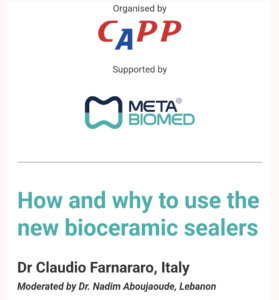

Share your thoughts, Get involved!
Comments